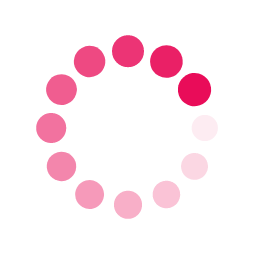Mac parts
Apple® Genuine Parts
Mac serial lookup
Finding Your Serial click here
If Your Mac Turns On
If your Mac is working properly, finding the serial number is easy. Just click the Apple menu icon at the top of the screen and select “About This Mac”. You’ll see the serial number displayed along with your Mac’s model number, hardware specifications, and the version of macOS you have installed
If Your Mac Won’t Turn On
Your Mac’s serial number is printed somewhere on the Mac itself, so you’ll be able to find it if you can’t turn your Mac on. Flip over a MacBook and you’ll see the serial number and model number printed on the Mac itself, near the “Designed by Apple in California” text. On a Mac Mini, you’ll find the serial number on the bottom. On the Mac Pro, you’ll find it on the back panel.
- Airpod Max
- Apple TV
- iMac
- Mac Mini
- Mac Pro
- Mac Studio
- MacBook
- MacBook Air
- MacBook Pro
- Magic Keyboard
- Studio Display
- Thunderbolt & Cinema
- Time Capsule (AirPort)
- Tab Title 1
- Tab Title 2
- Tab Title 3
Lorem ipsum dolor sit amet, consectetur adipisicing elit. Optio, neque qui velit. Magni dolorum quidem ipsam eligendi, totam, facilis laudantium cum accusamus ullam voluptatibus commodi numquam, error, est. Ea, consequatur.
tstrr
tesdf
Wholesale
Are you a repair store? Are you a distributor or wholesaler? We Offer expedited shipping and bulk prices. Please submit this form and our sales Department will call you back.